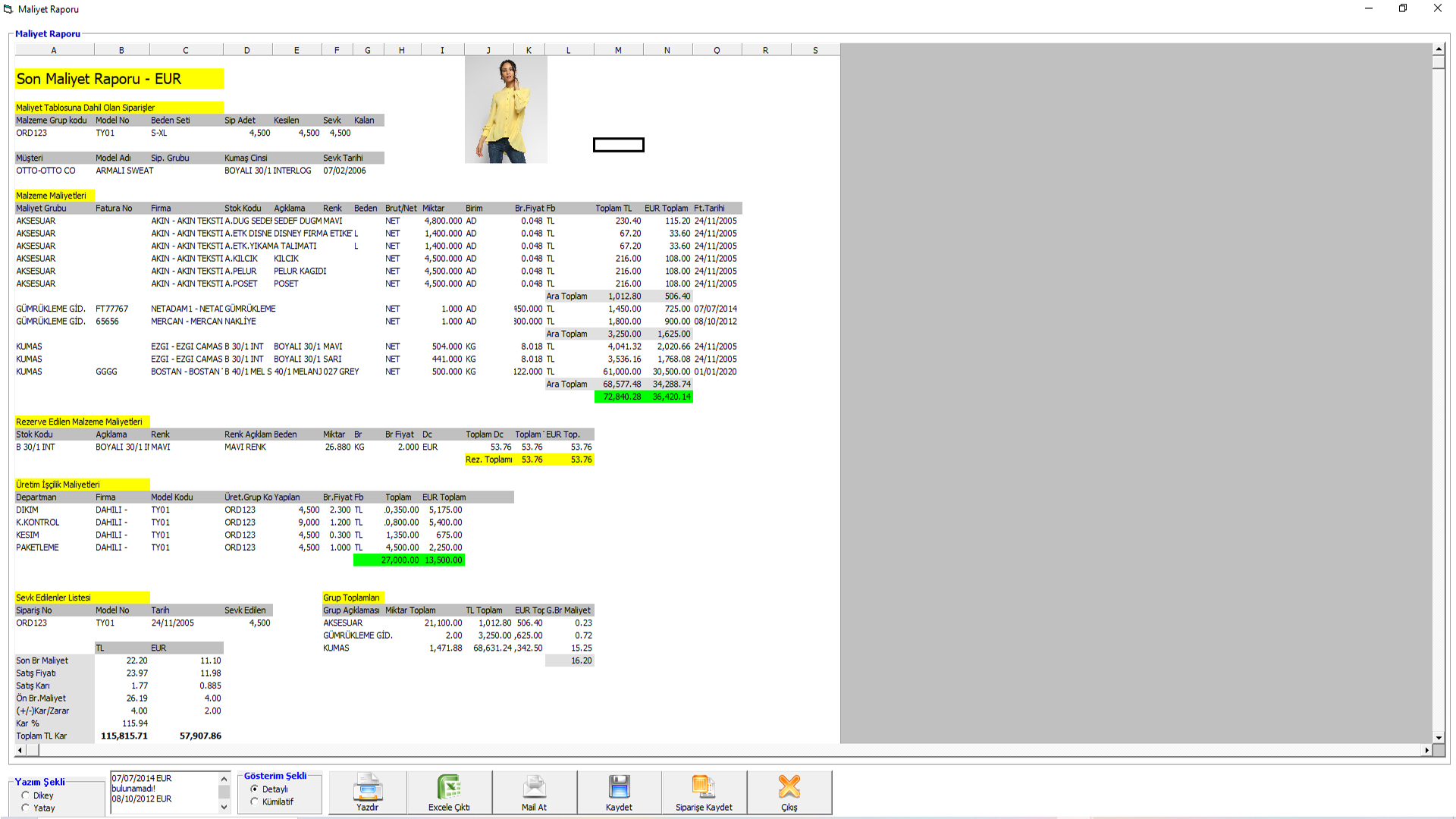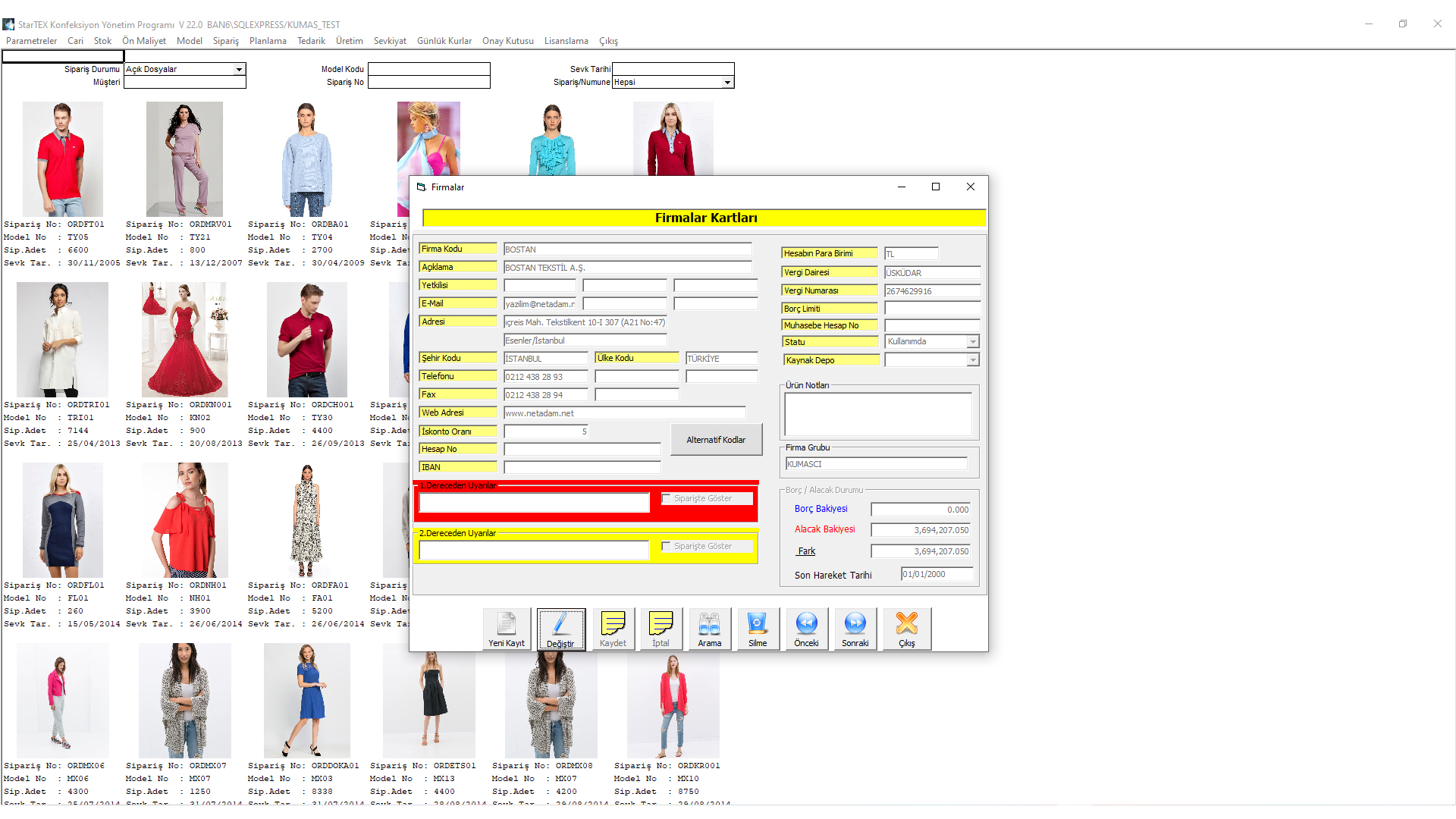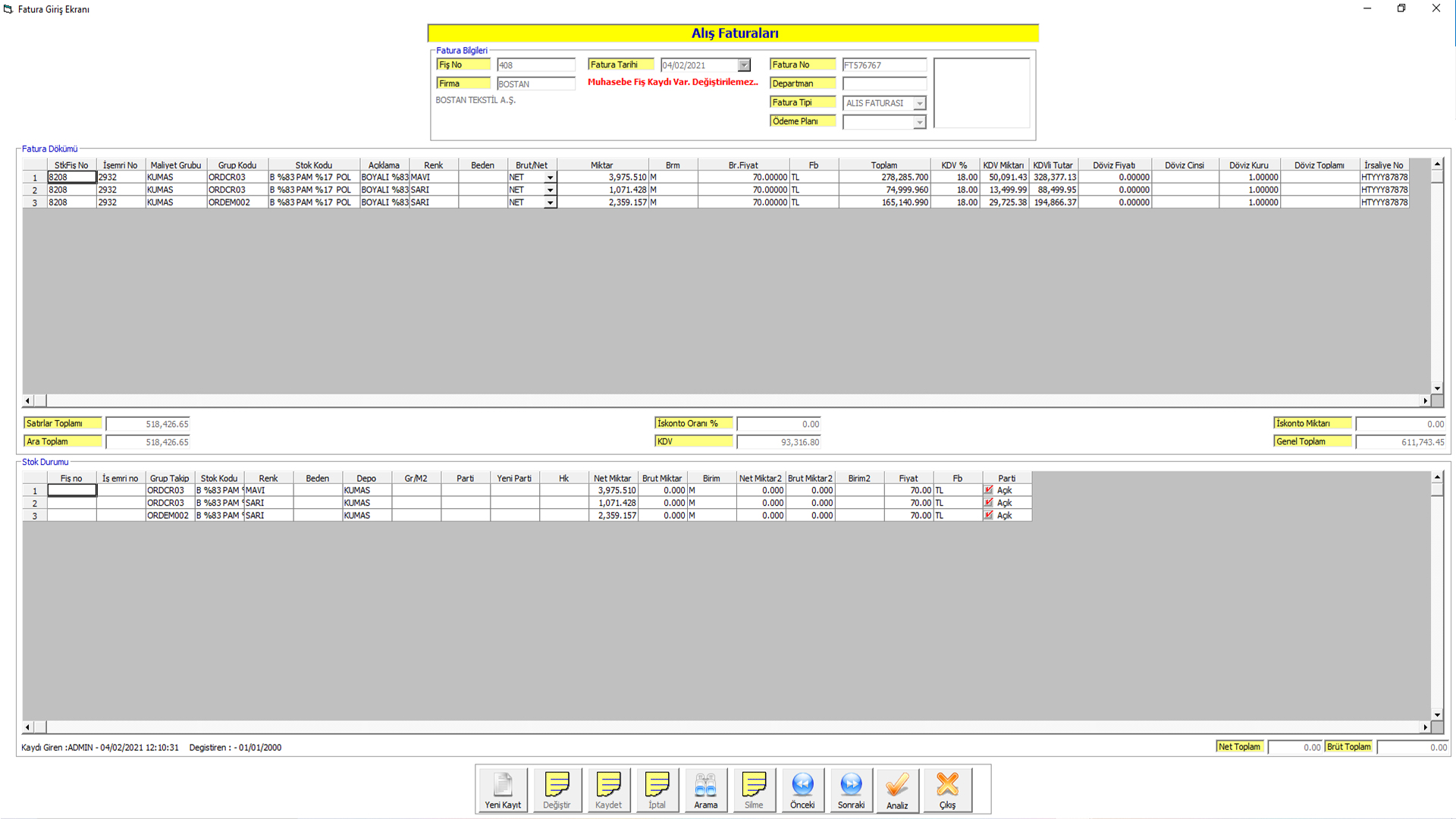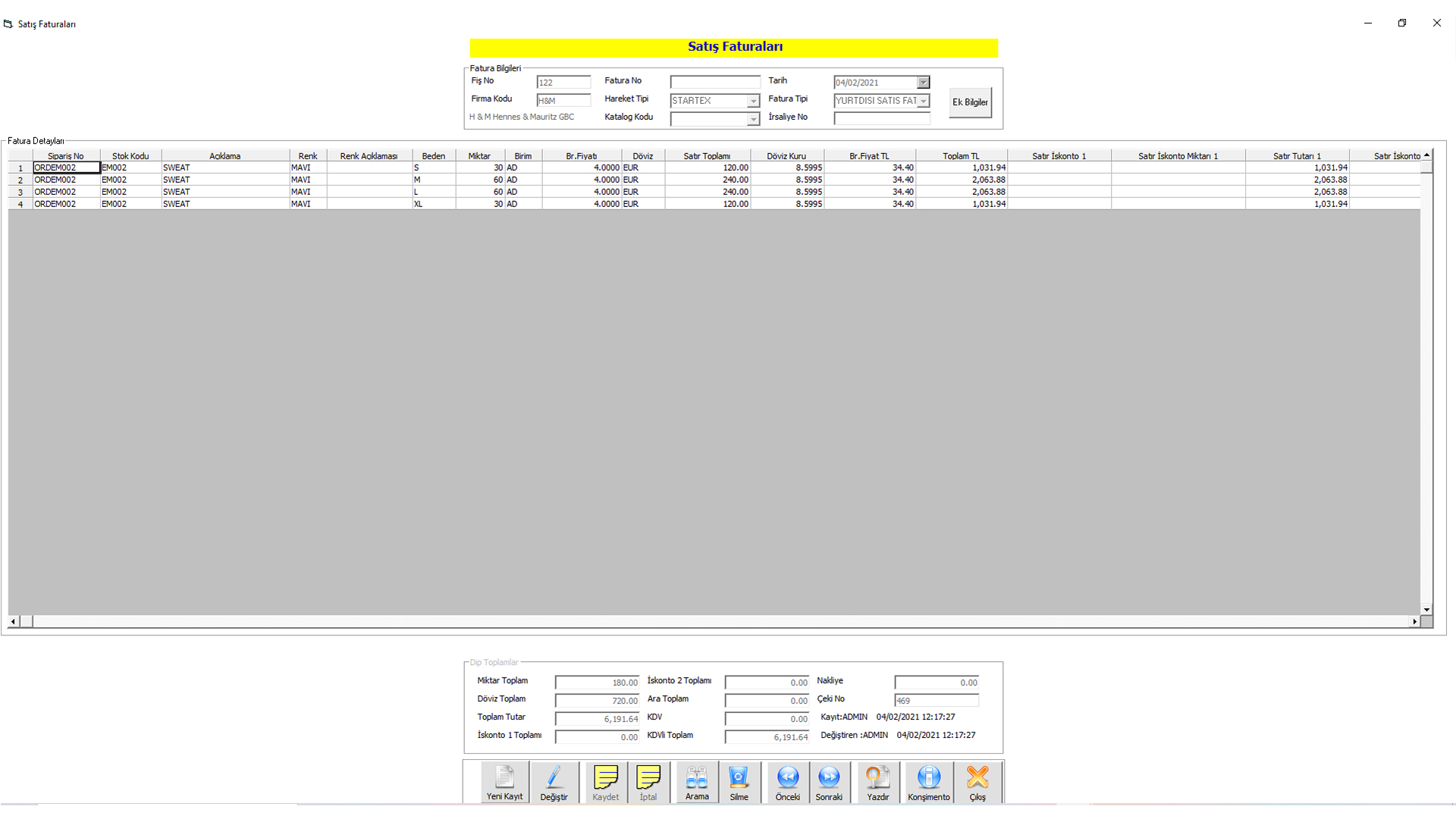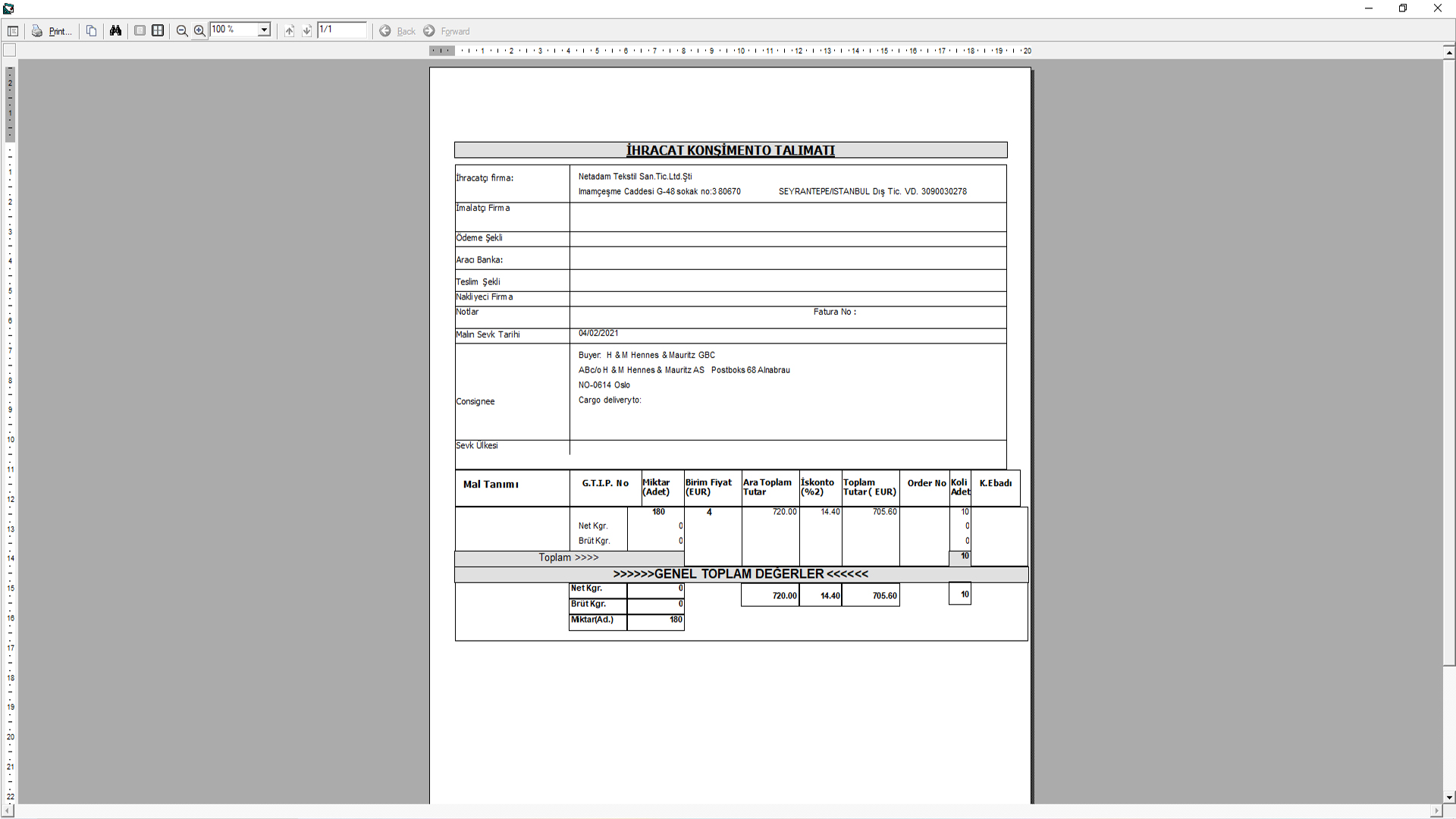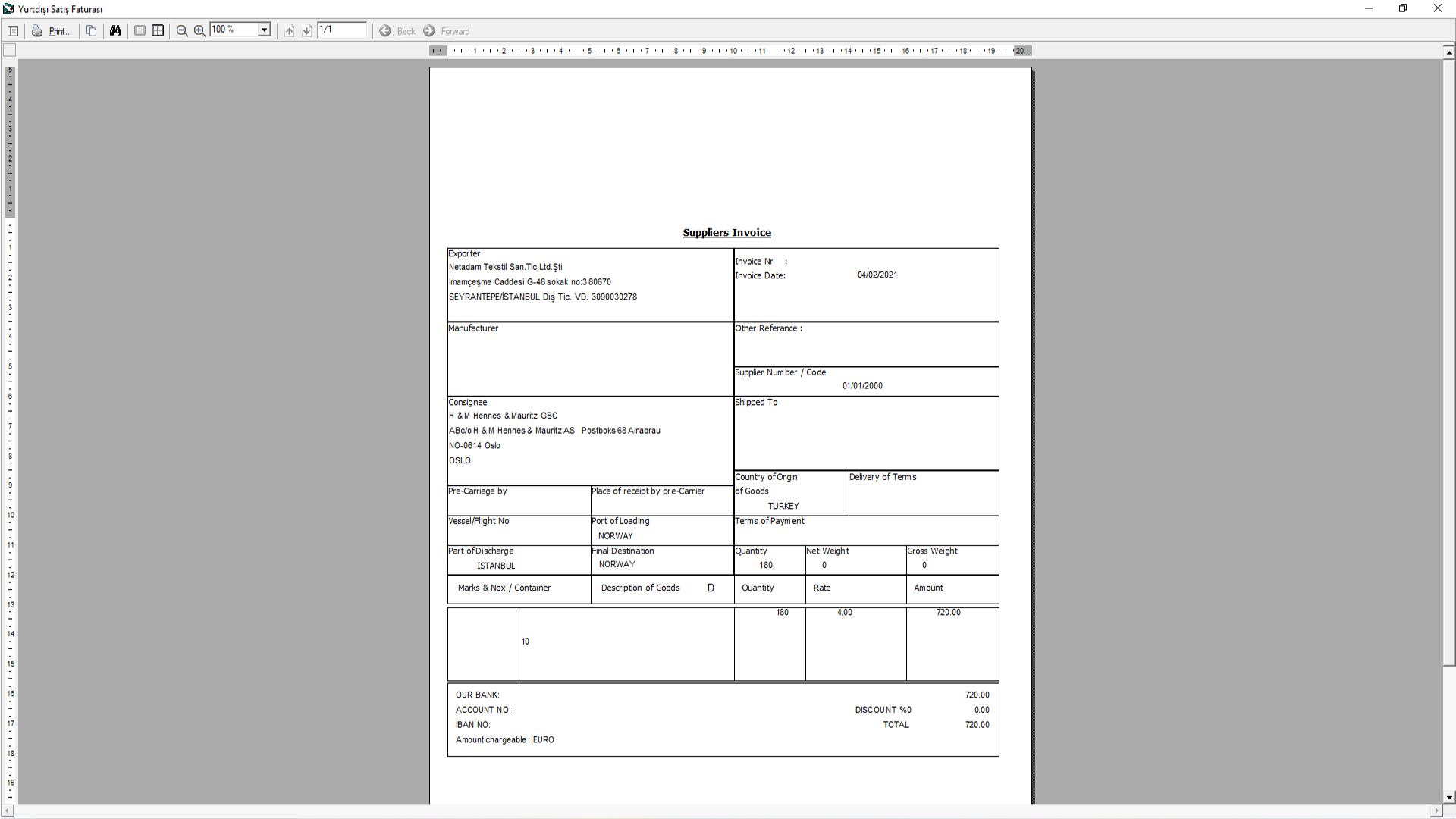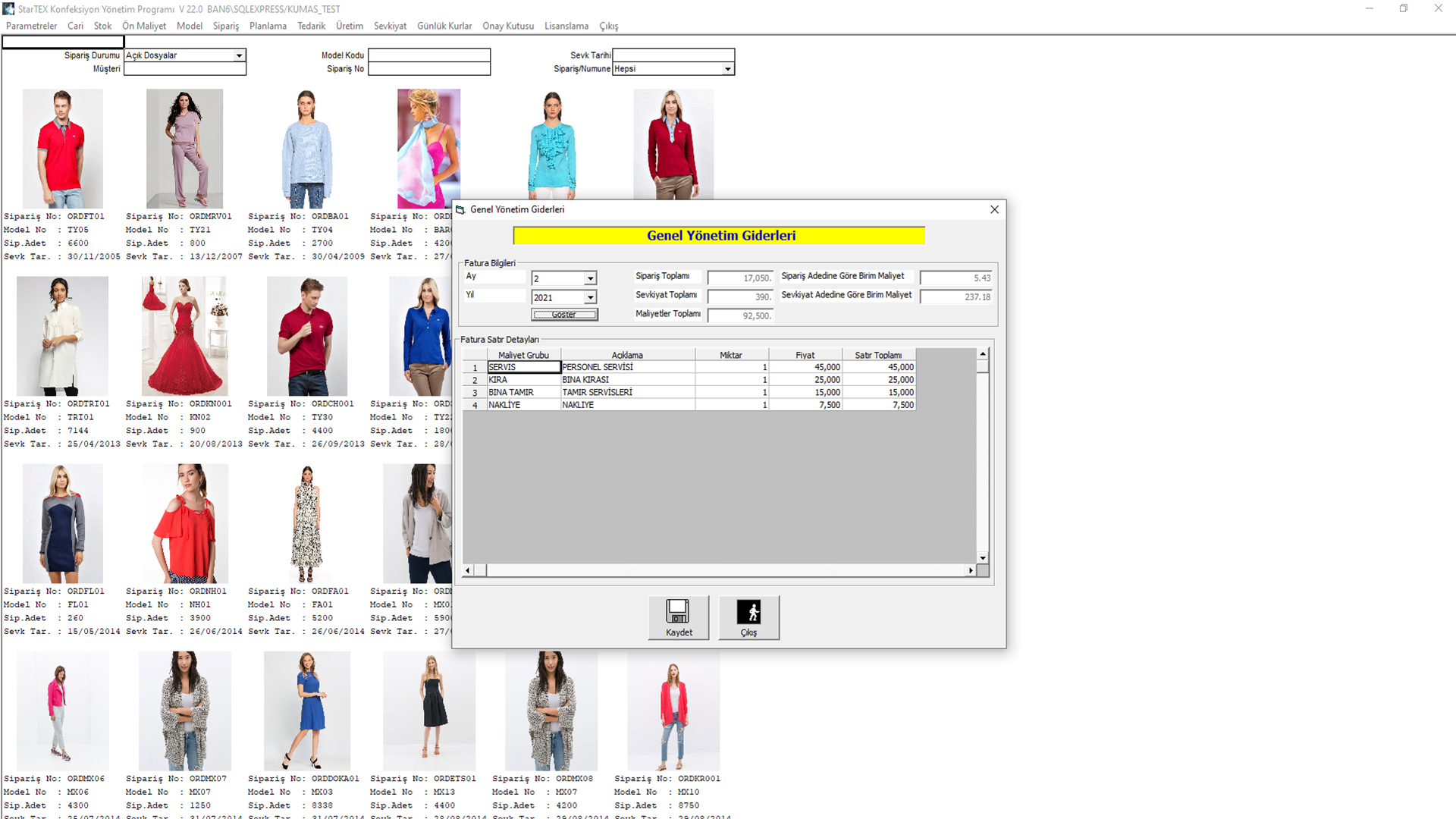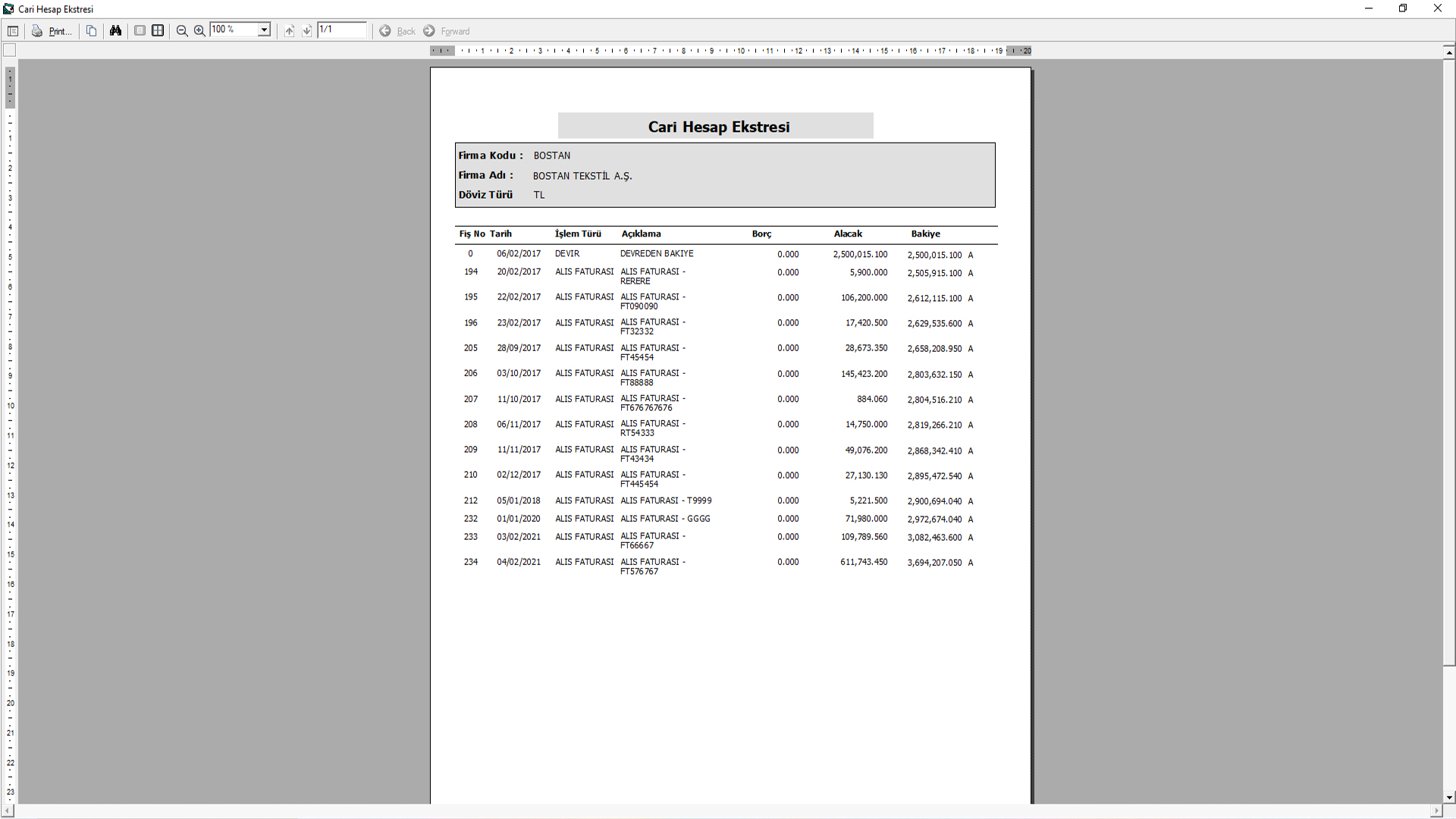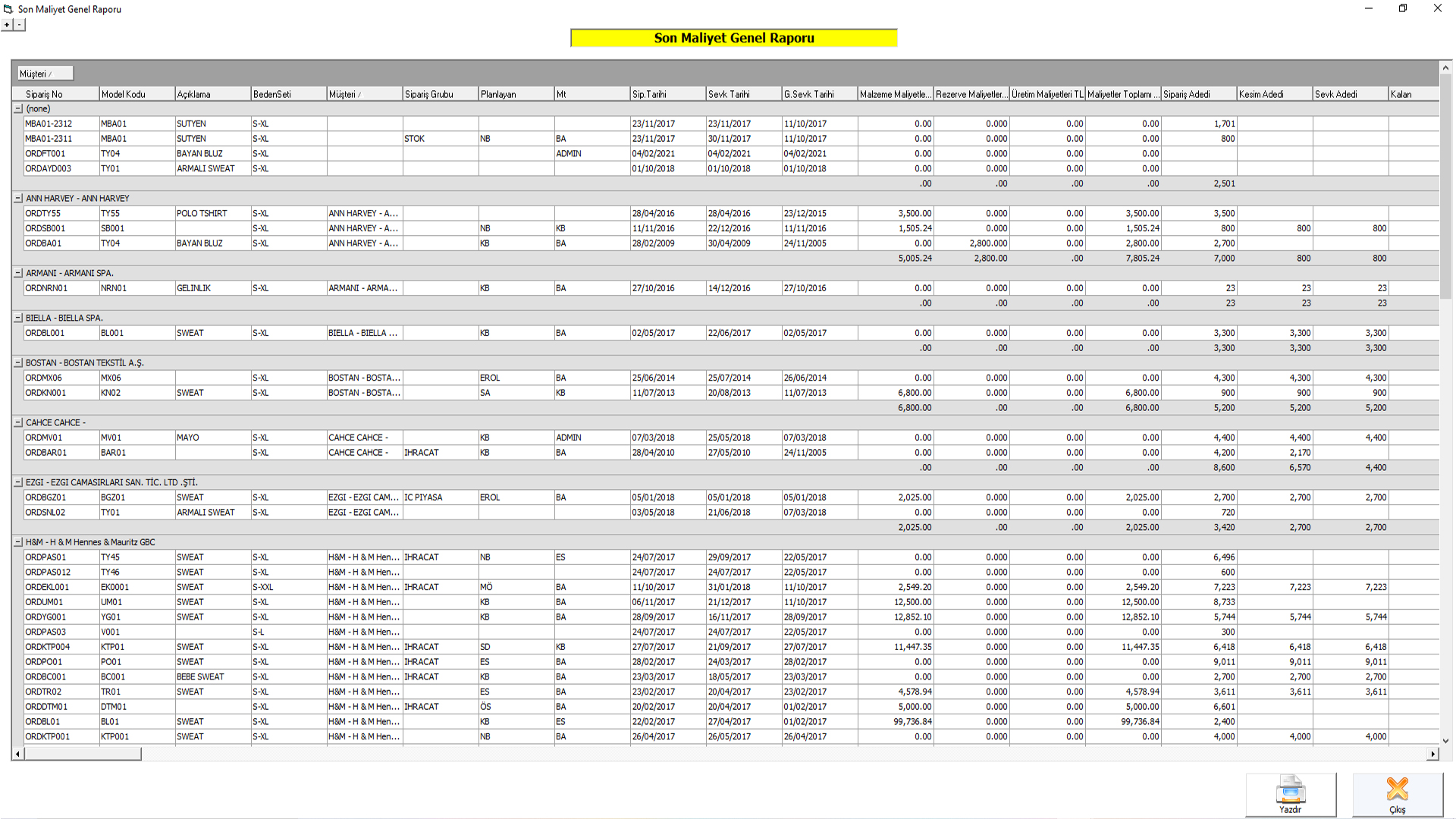Current Module
StarTex Garment Current Software
Current and Last Cost Module of StarTex Apparel Management Program:
- You can create any number of different company groups.
- You can open an account in the desired foreign currency for each company.
- You can enable cross conversion of invoices (posting USD movements into the account in EUR).
- With graded warning screens according to the company, you can enable users to open a warning window when that current is selected.
- You can process all your purchase invoices on the basis of order and cost group. With its full integration into our NetX ERP Suite accounting program, you can transfer your invoices to the accounting program without the need to process them again. Thanks to this integration, you can gain efficiency and time advantage by reducing the workload that repeats every month.
- After the accounting process is completed in our NetX ERP Suite accounting program, the relevant invoice is locked in our Startex Apparel Management program. With this feature, you can prevent the formalized records from being changed.
- You can analyze your actual profitability by comparing the preliminary cost and last cost with our "Last Cost Report".
- With the order closing feature, you can prevent the invoice, stock and production modules from entering new entries, making changes or deleting the entered receipts after the order is closed.
- You can issue foreign or domestic sales invoices. At the time of saving, you can automatically transfer it to our NetX ERP Suite accounting program. Thus, you do not spend a second effort and time for each invoice. With the e-Transformation Modules of our NetX ERP Suite product, you can quickly send your e-invoice, e-export invoice and e-archive invoice.
- You can prepare a bill of lading instruction.
- You can find the unit overhead value you will reflect for each order by processing your overhead expenses during the month on our "General Management Expenses" screen. You can do this according to the number of orders or by using the proportioning options according to the order amount.
- With the "Invoice Report", you can report all your invoices and make analysis by grouping them on the basis of company or order.
- With the "Final Cost General Report", you can analyze the material costs, reserve costs, production costs, cost totals, cutting and shipment numbers, unit costs and profitability of all your orders in a single report.