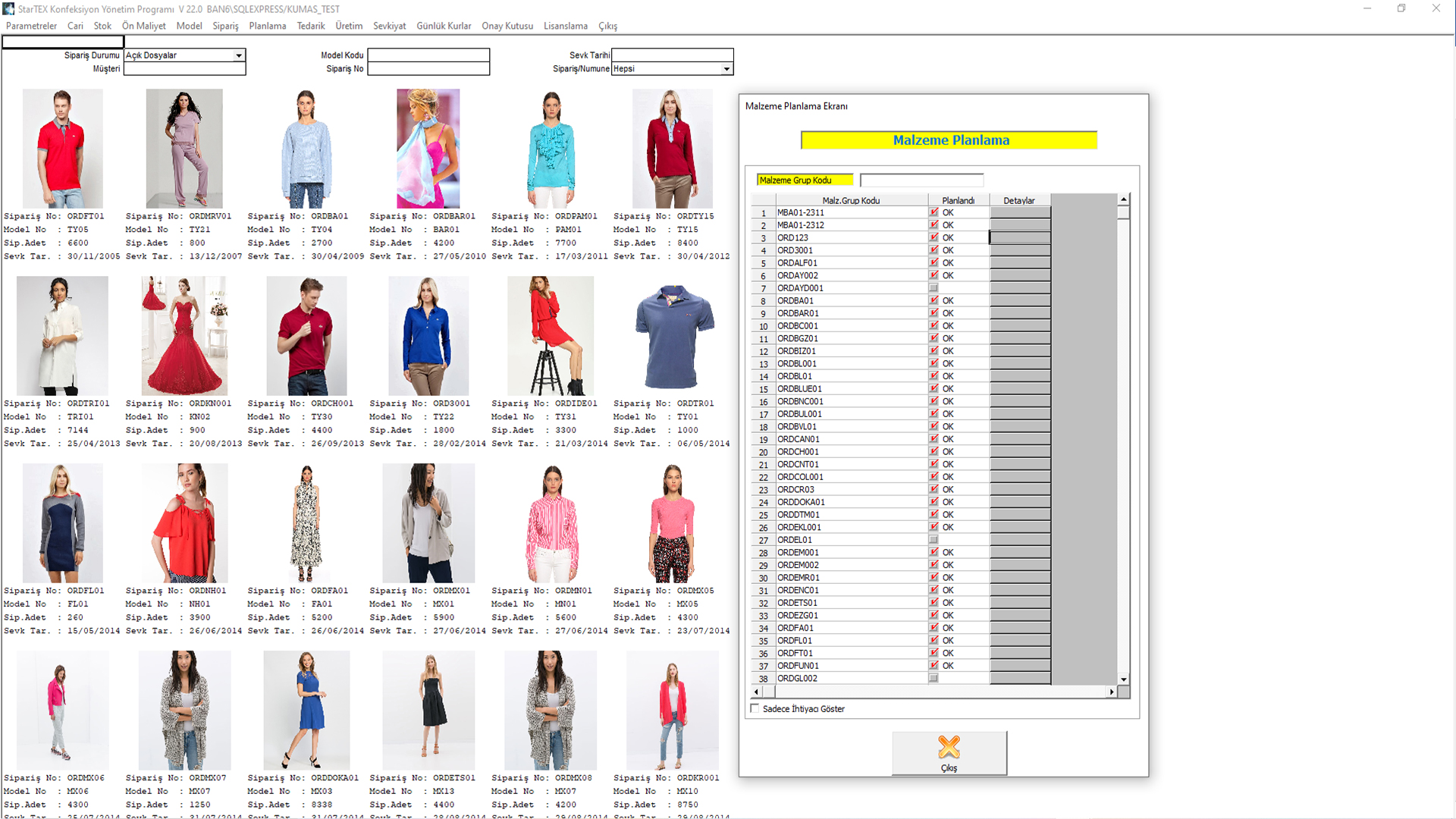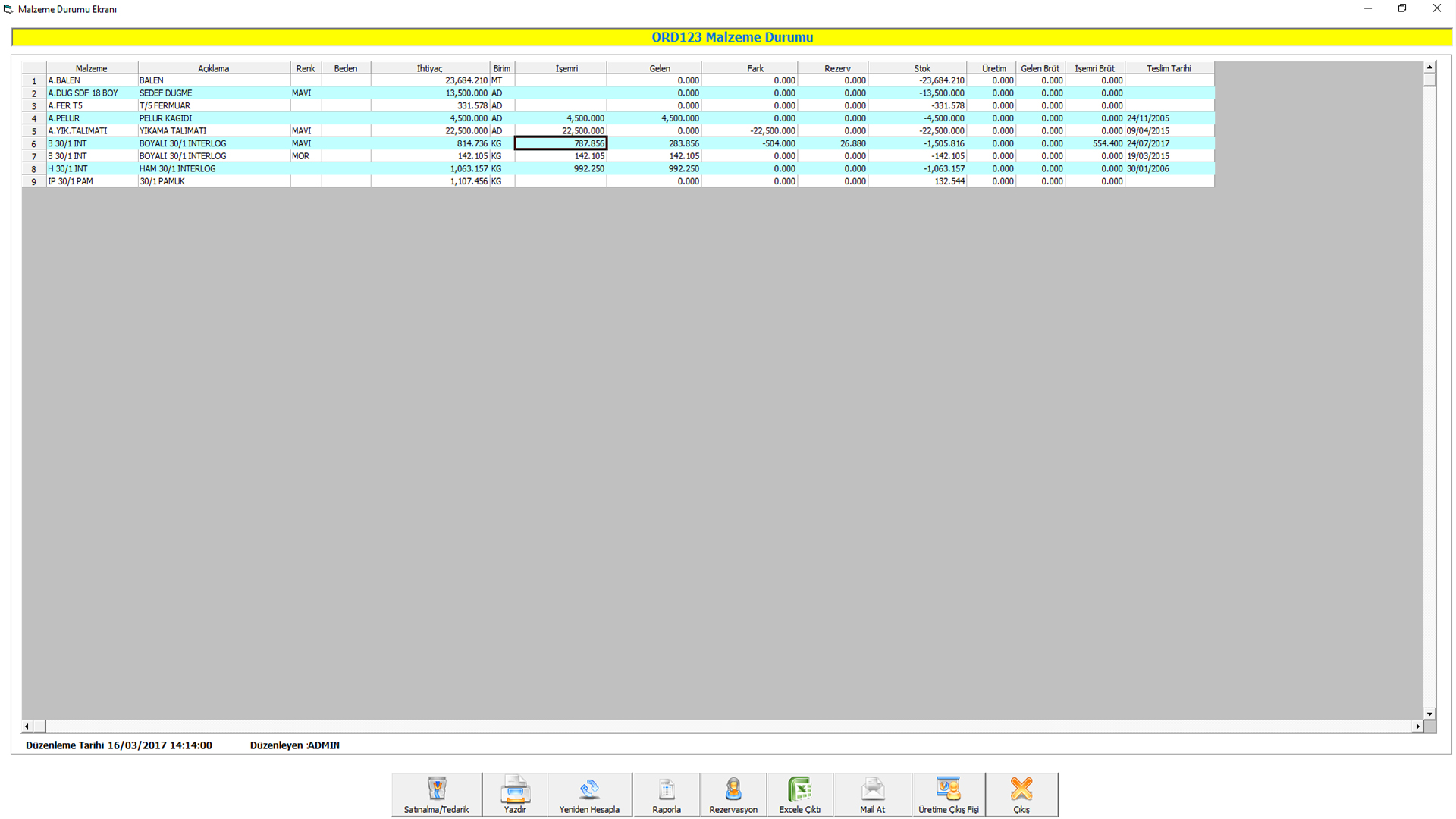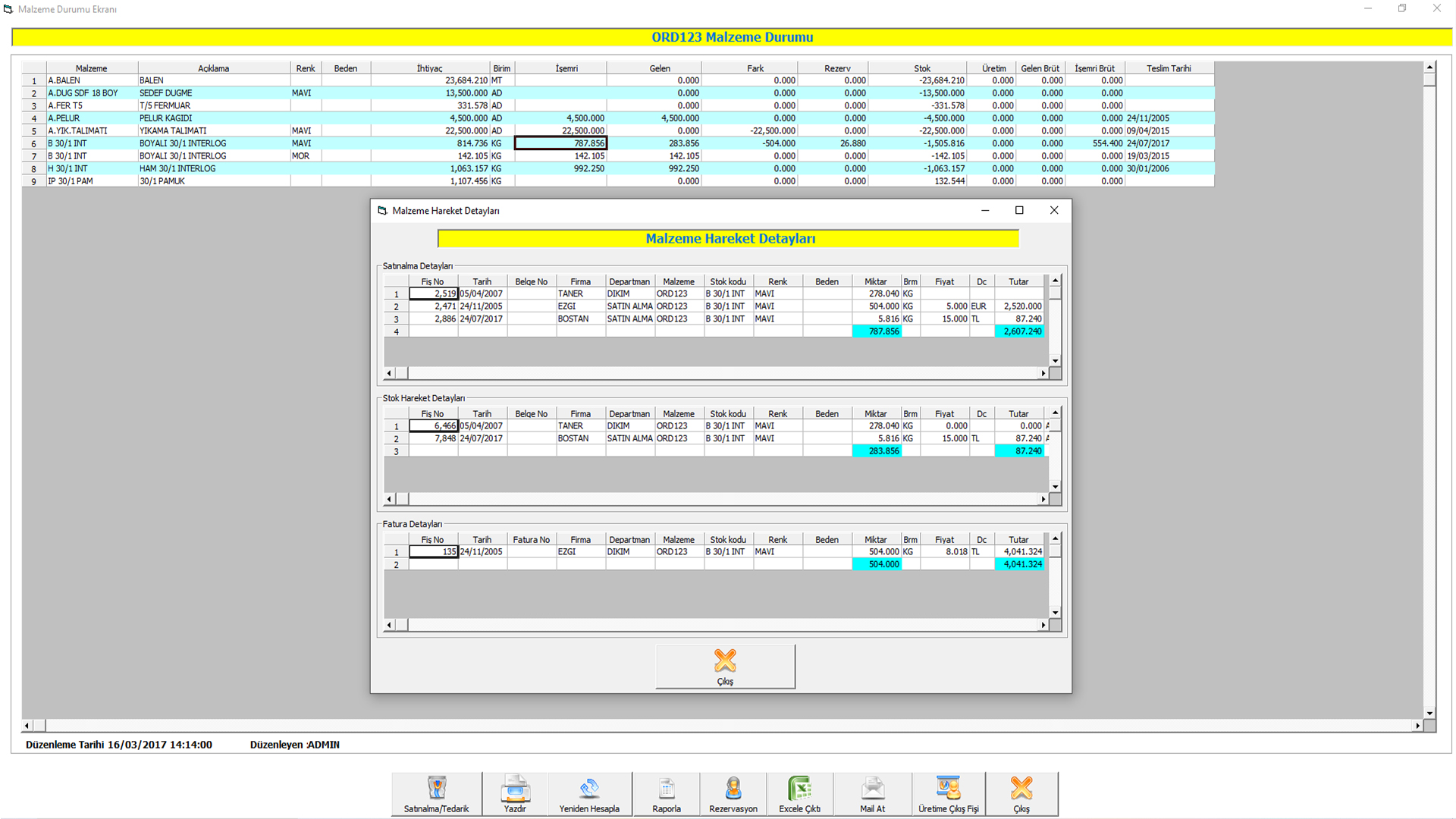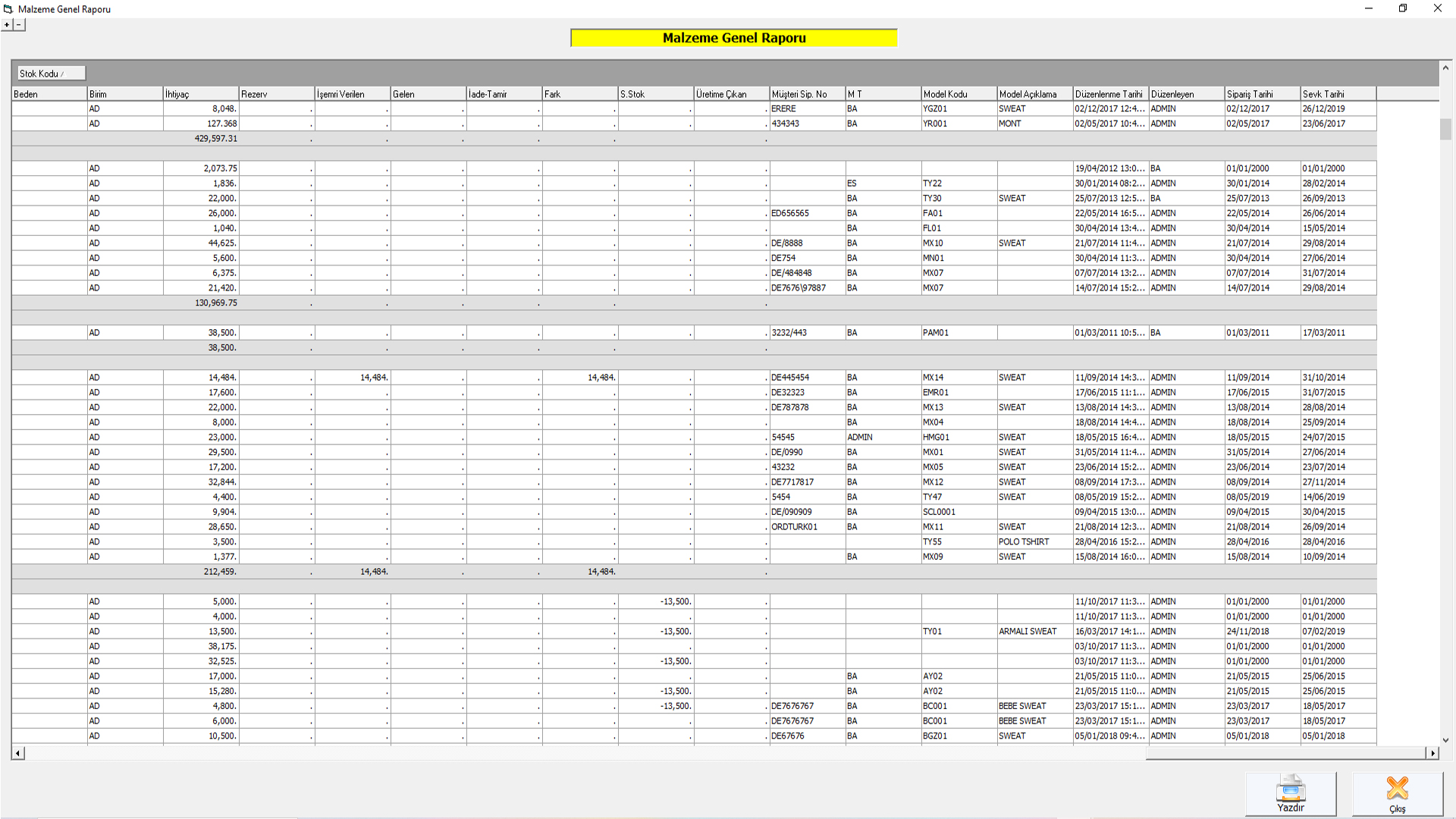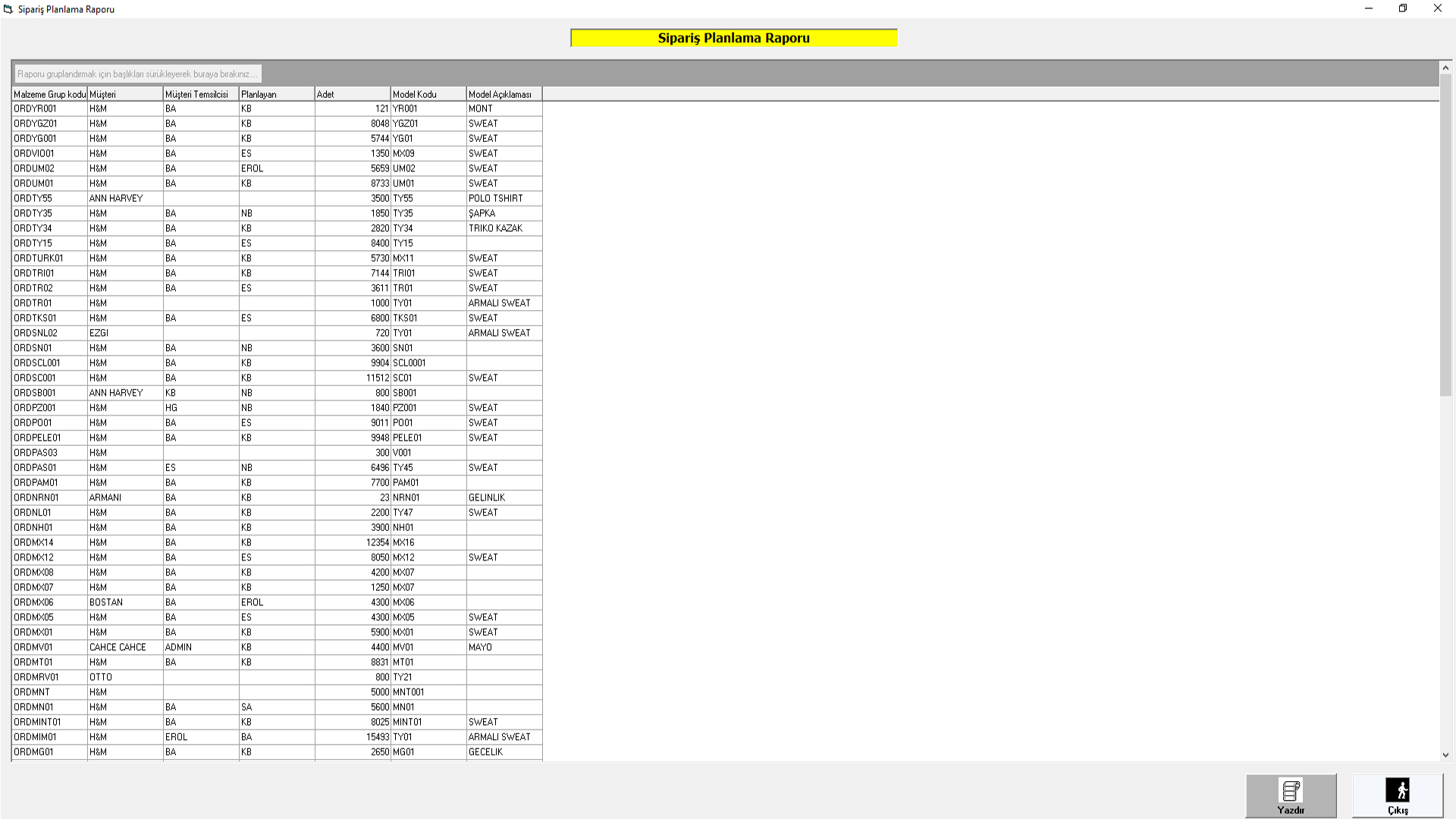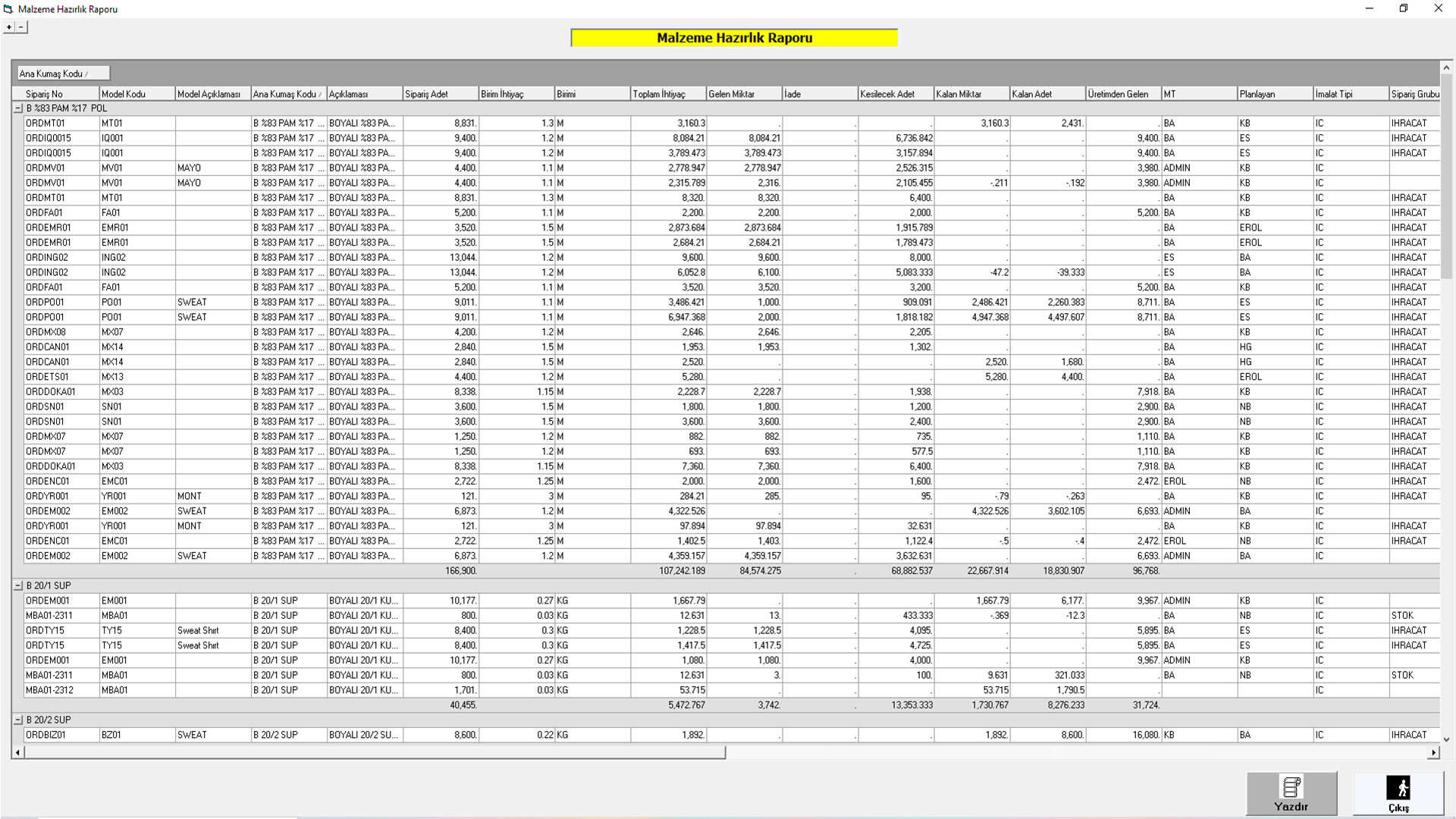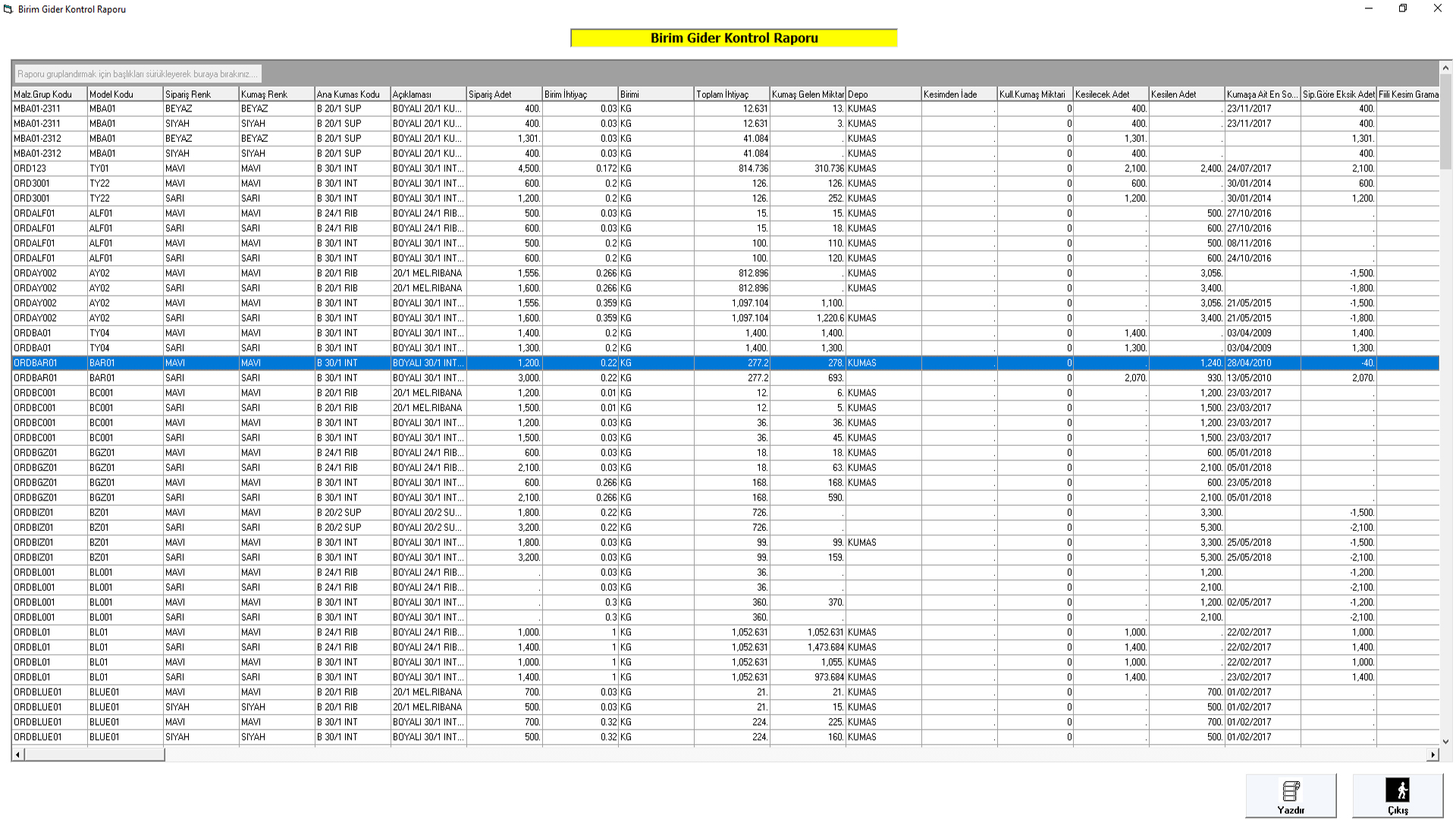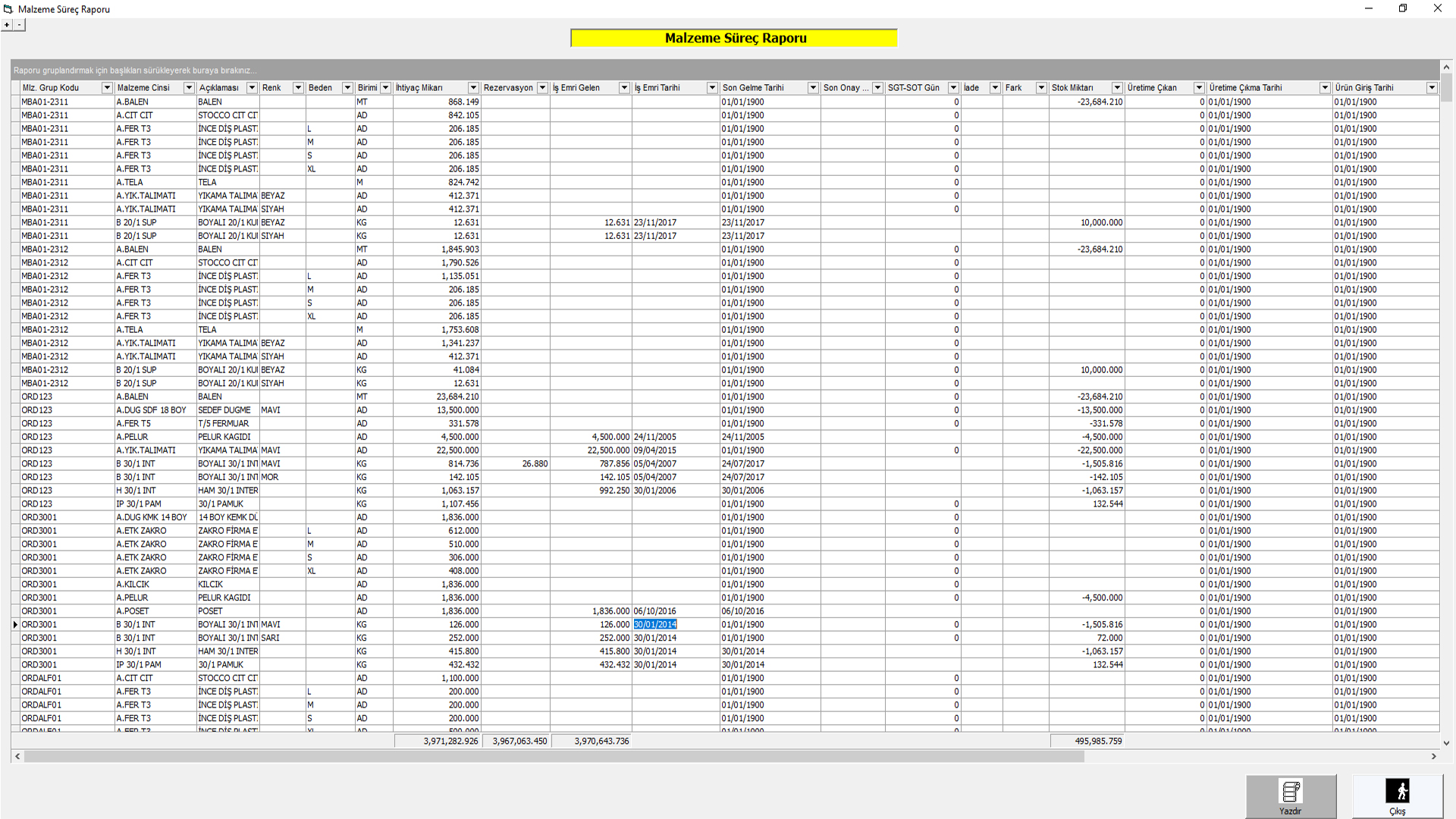Material Module
StarTex Garment Material Software
Material Module of StarTex Apparel Management Program:
- With a single click, you can see all the material requirements of your order.
- You can make material requirement planning according to the sub colors and sizes of the variants.
- You can make a reservation by checking the stock quantities of the relevant materials according to the warehouses and lots from the same screen.
- You can get a list of materials according to the main stock types. You can list the accessories and fabric needs separately.
- You can export the material planning details to Excel environment.
- You can create purchase receipts or work orders from the same screen. (Knitting, Dye etc.)
- You can query the history of the material in the relevant row by double clicking on the relevant row. For example, you can analyze the answer to a question such as when the purchase order was placed, when it came to the warehouse and the invoice that was in production was received on this screen.
- With the "Material General Report", you can get reports by grouping them according to material code, model code or order number.
- With the "Order Planning Report", you can report your orders with or without material planning.
- With the "Material Preparation Report", you can determine your cutting priorities by controlling the required quantities and incoming fabrics by grouping them according to the fabric code, model or order before cutting.
- You can compare the planned and actual consumption of all your materials with the "Unit Expense Control Report".
- With the "Material Process Report", you can check the historical analysis of all your materials, that is, the date of purchase, inventory entry date, and the deviations in the date of production.