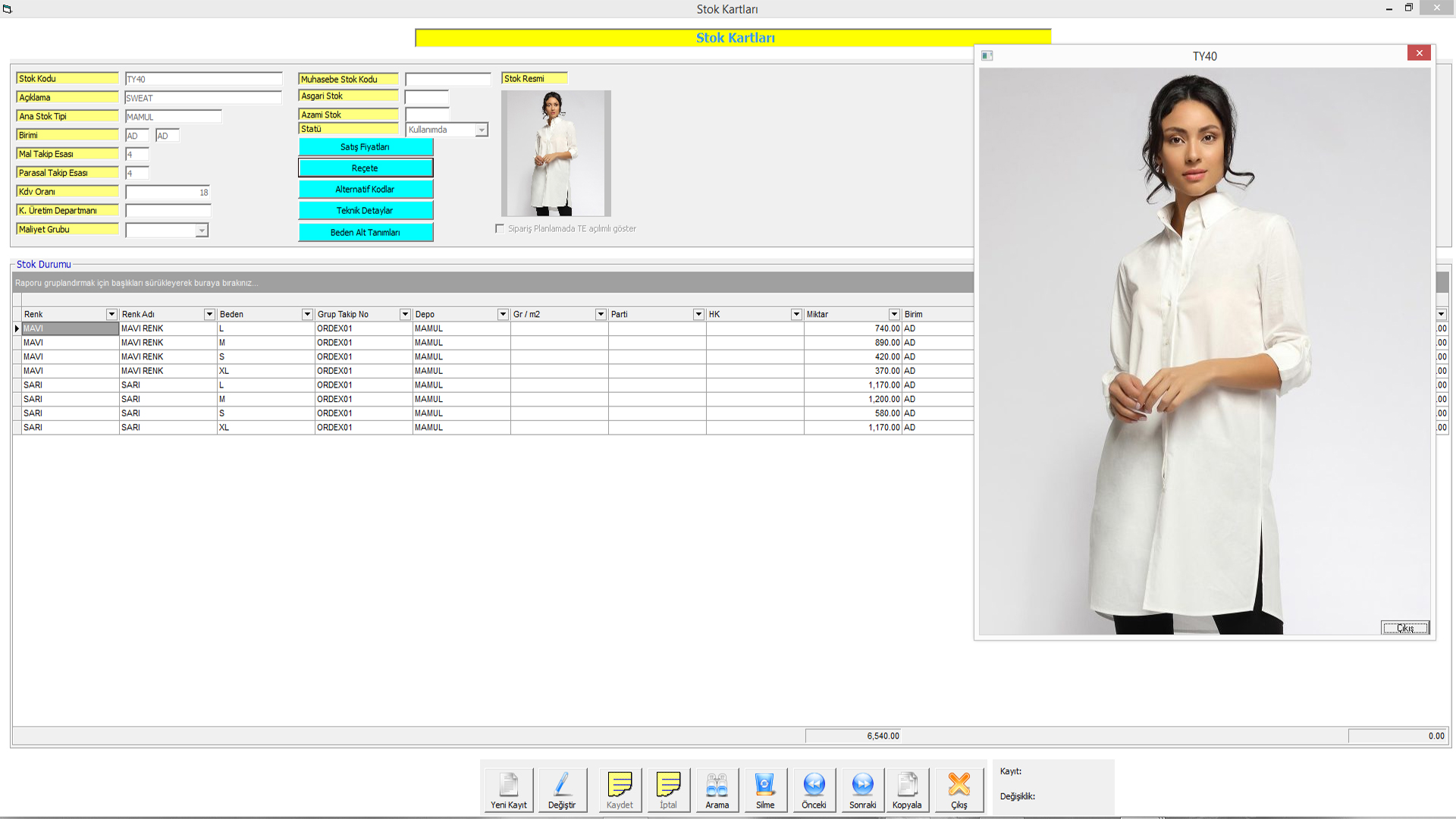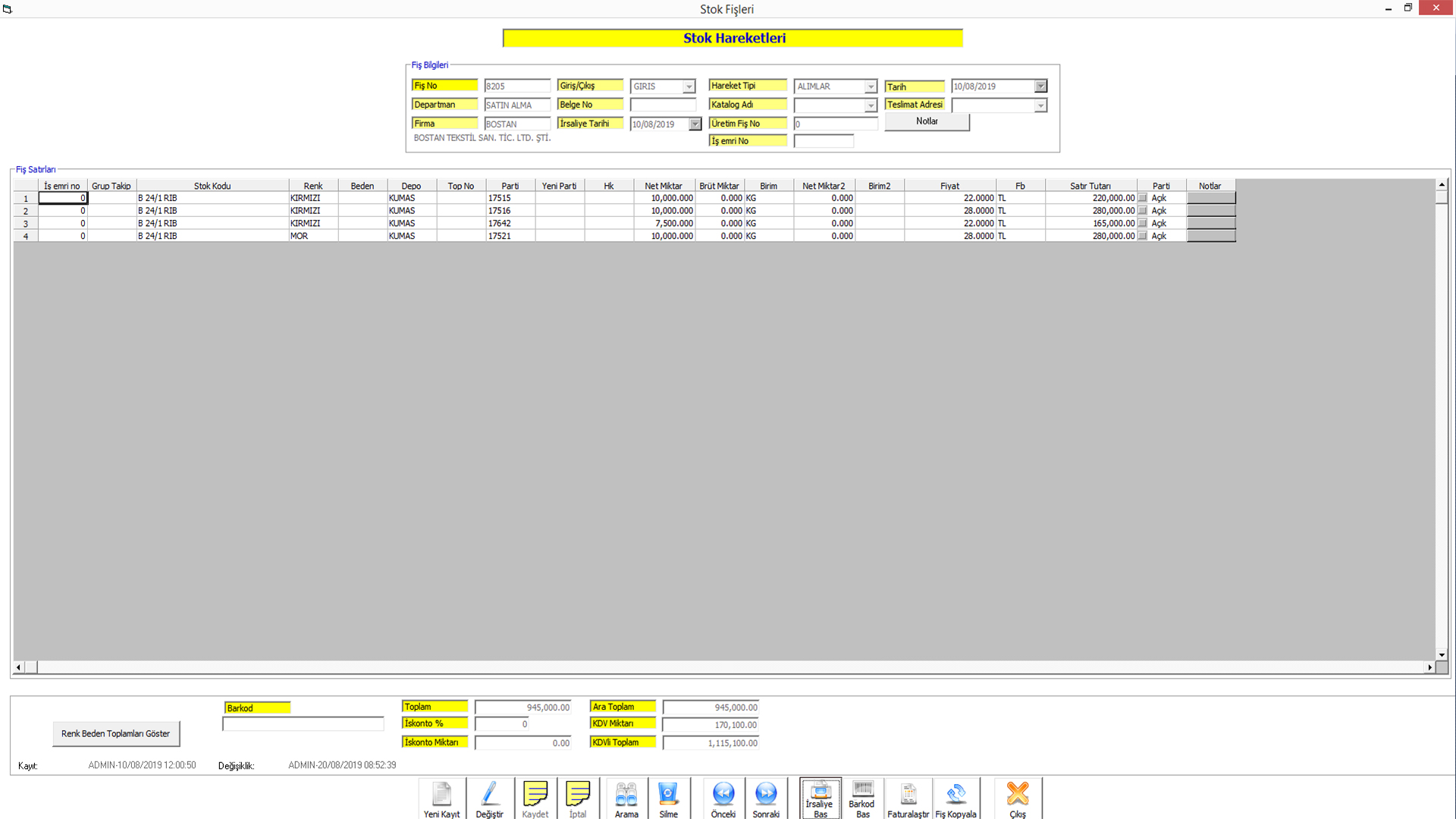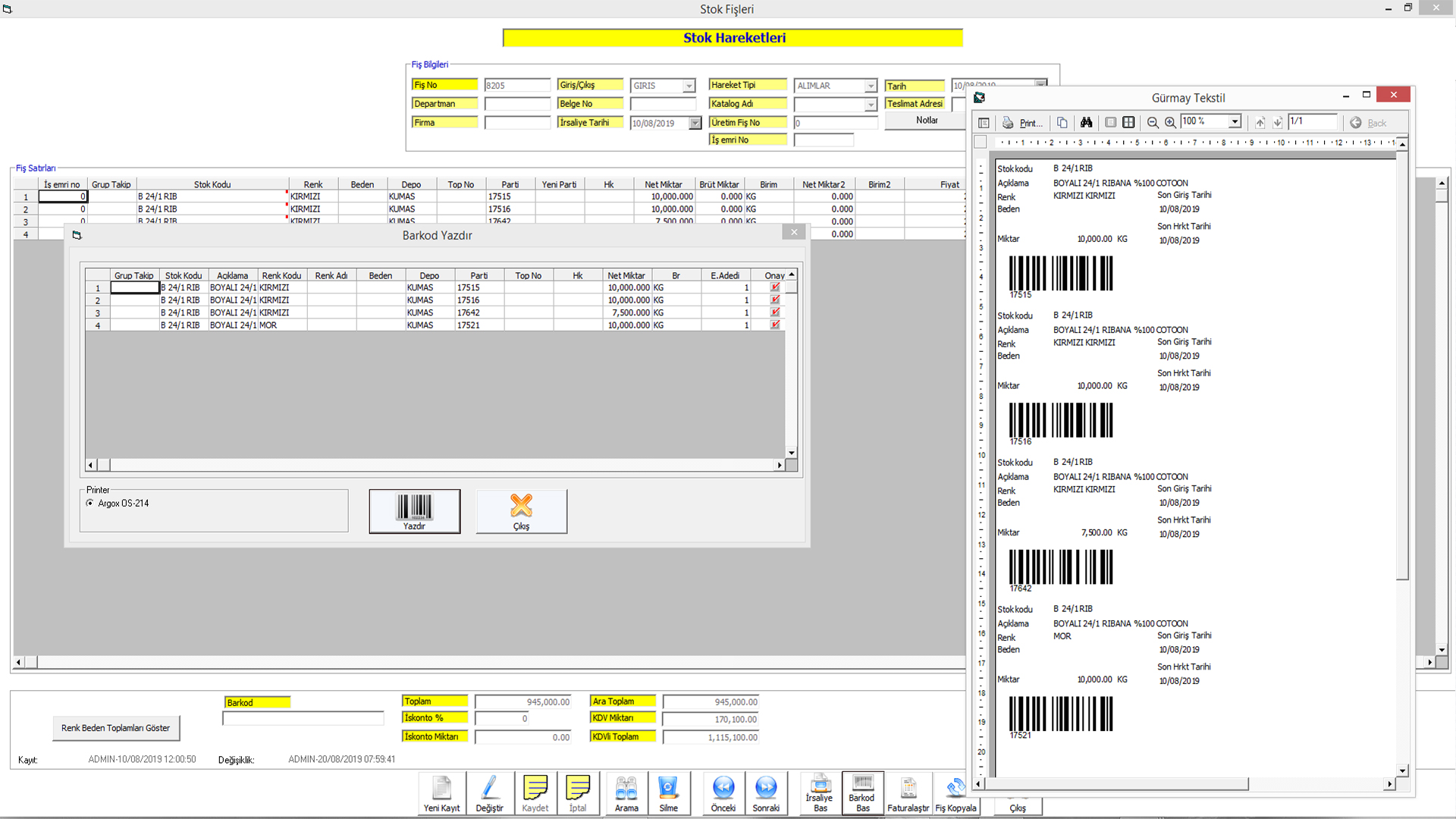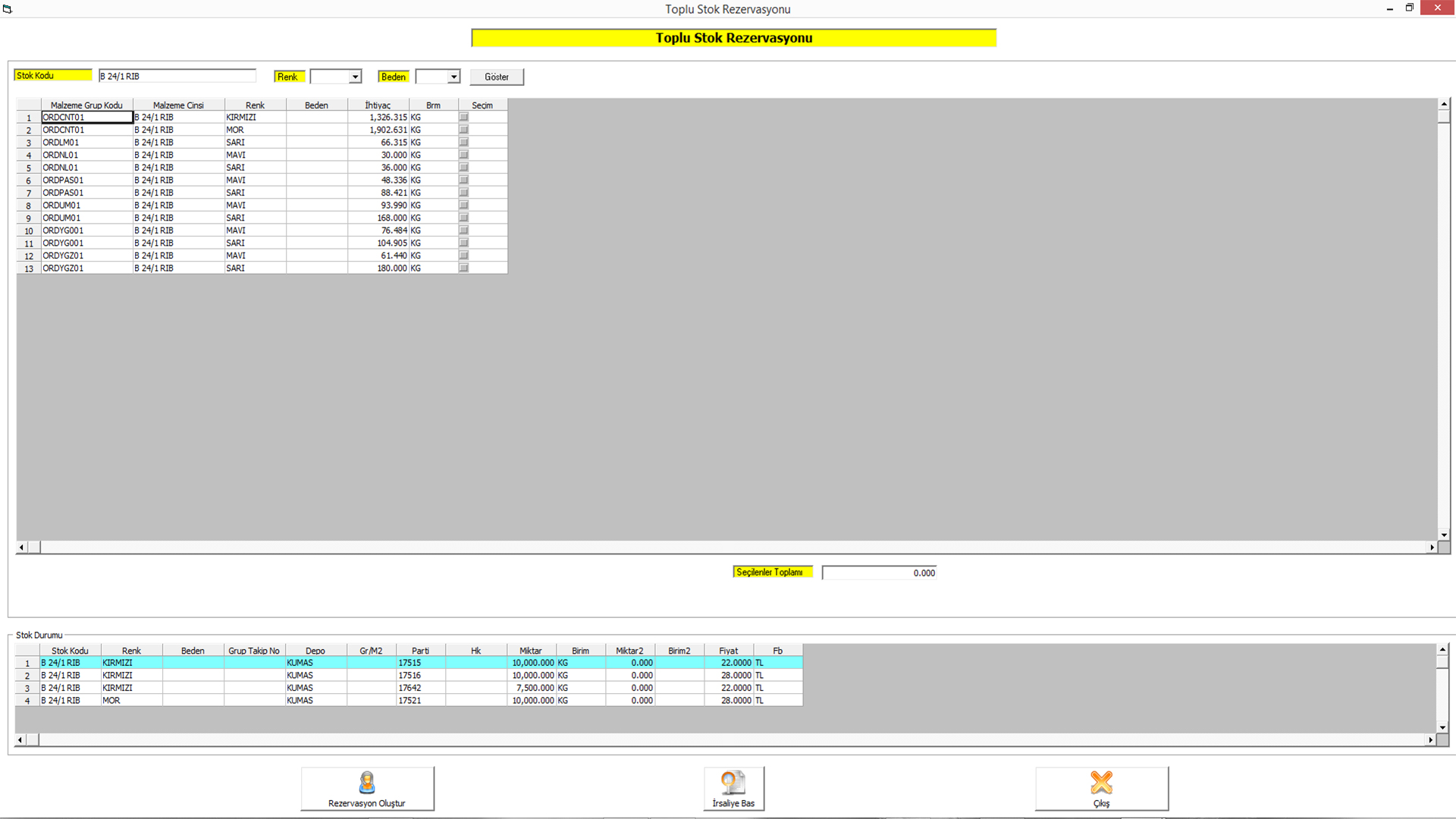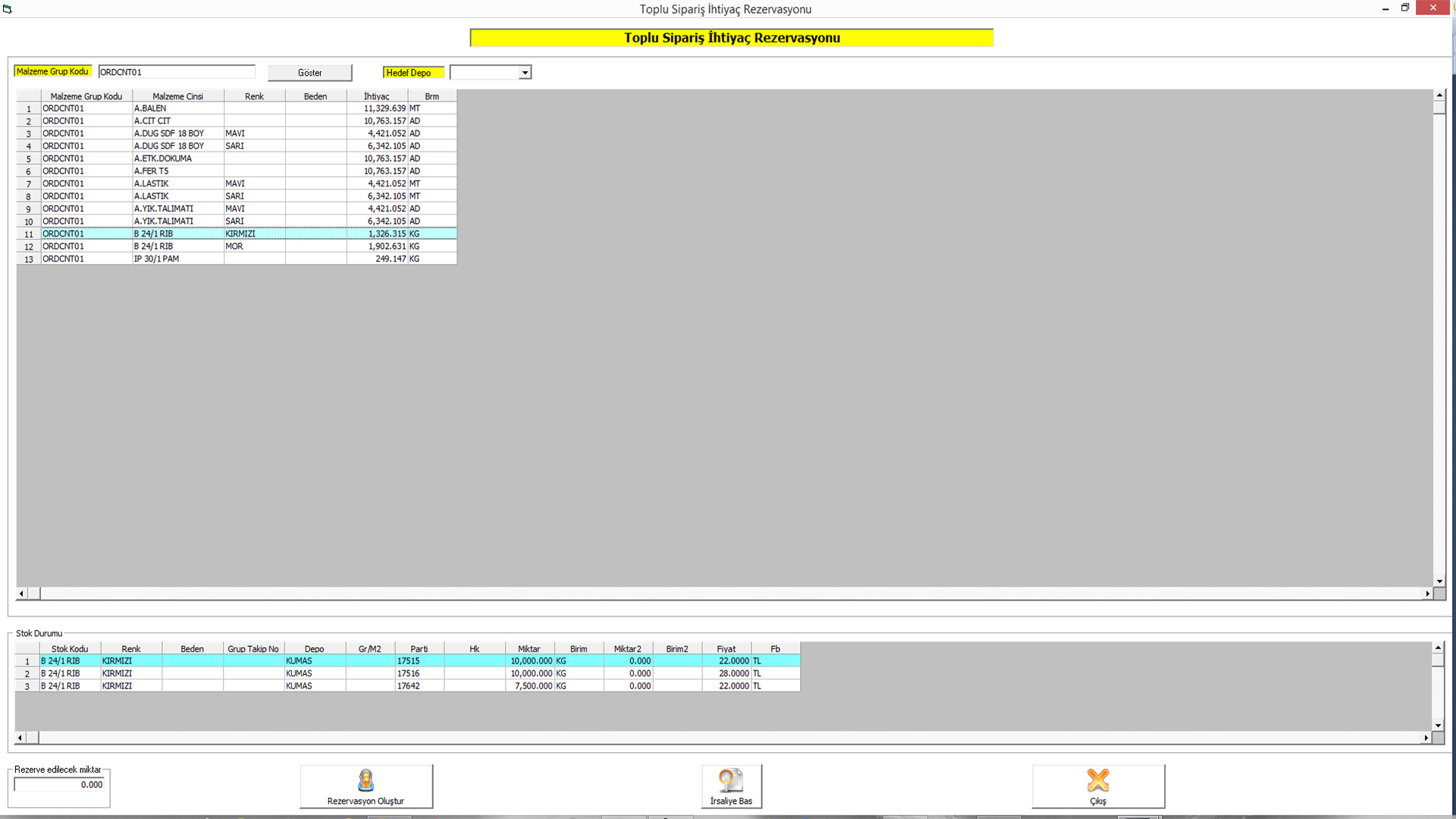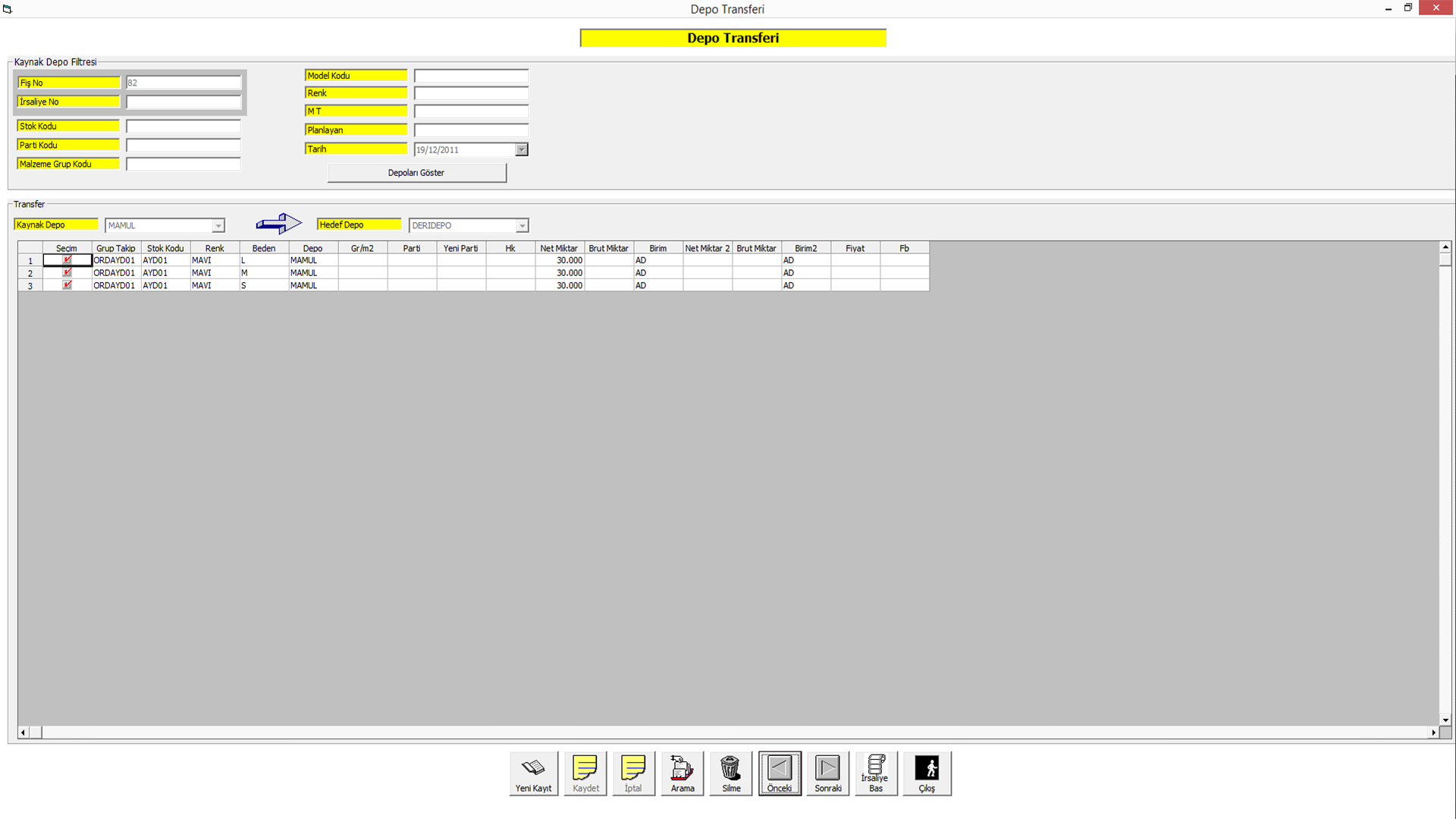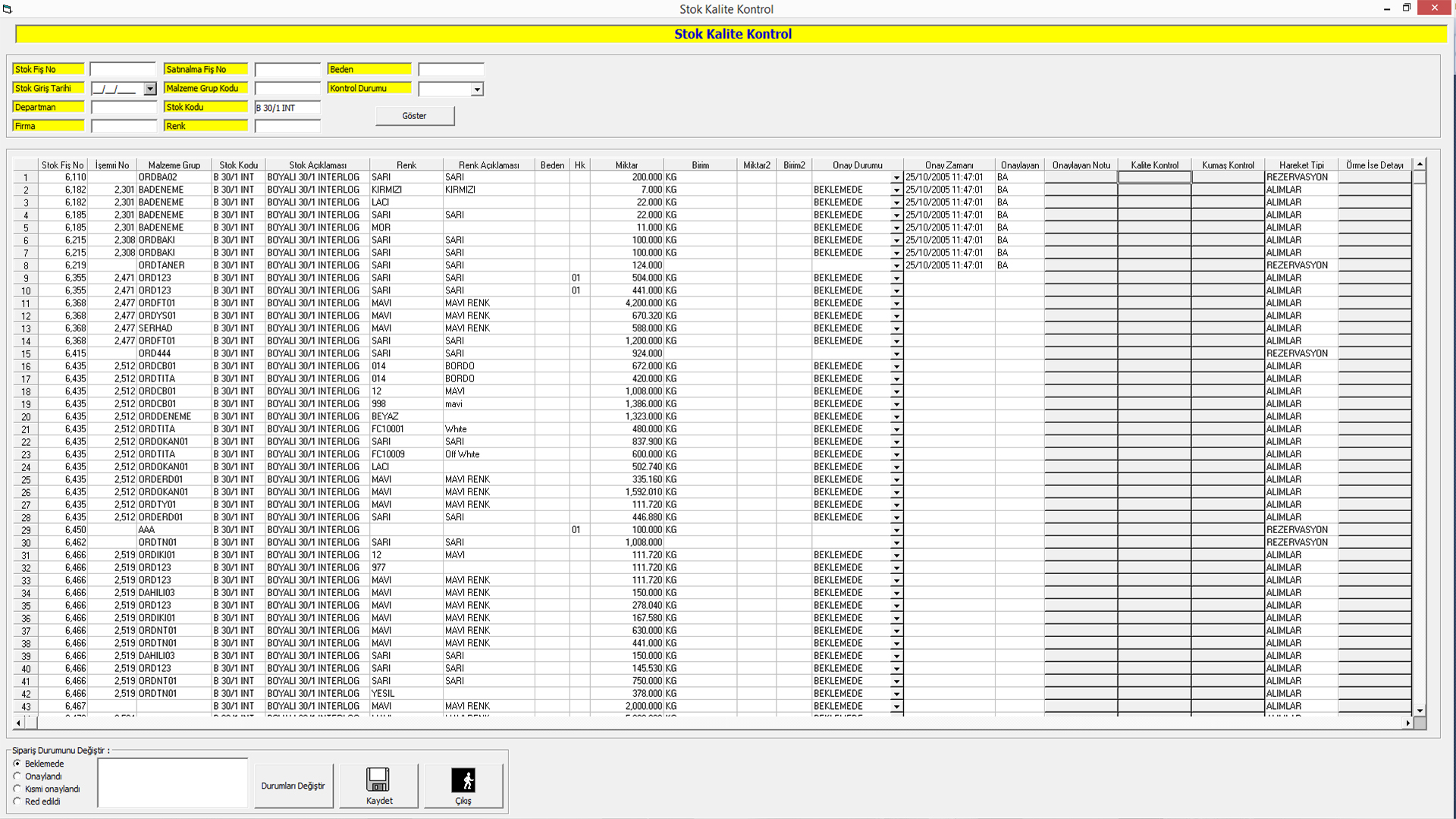Stock Module
StarTex Garment Stock Software
Stock Module of StarTex Apparel Management Program:
- You can save pictures for all your product, fabric and accessory cards. You can define recipe according to recipe variant and size details for each inventory card.
- You can create stock movement receipts based on order, lot, work order.
- You can enter / exit with 2 units on the basis of the inventory code (such as KG, Roll.)
- You can enter inventory on the basis of different currencies.
- You can print Barcode label at stock entry or exit.
- Additional accounting stock code field for integration with accounting programs. Seeing the last cost with the average cost method (in the desired currency).
- You can keep stock based on color, size, gr / m2, order, batch, movement code.
- You can follow up minimum / maximum stock.
- You can follow up prices on stock cards.
- With "Mass Stock Reservation", you can distribute the stock amount in a batch to the orders you have selected collectively by making a reservation with the priority of shipment date.
- You can quickly reserve the fabric and accessory needs of your order on the "Bulk Order Needs Reservation" screen.
- With the "Warehouse Transfer Receipt", you can easily transfer warehouse from one warehouse to another by making collective selections.
- With the "Stock Quality Control" screen, you can process the controls made after stock entry and use them after approval.
- By scoring according to error codes, you can prevent the use of stocks over a certain score.
- You can get the stock status report on a certain date.
- You can follow up stock entries on the basis of lot.
- You can create more than one stock report format.
- You can transfer data to Microsoft Excel program.